用Phaser制作iOS游戏circle path
前几天,我发布了教程“【HTML5游戏原型】用Phaser制作了TwinSpin游戏”,我一直都说要充分重用代码提高开发效率,今天就基于TwinSpin的代码,创建另外一个叫做Circle path的游戏原型,好吧,基本重现了原版的游戏。

我确定这个是Apple store推荐的特色游戏,适用平台是iPhone或iPad。
不管怎么样,下面就是游戏原型。把握好时机,点击或触摸屏幕,让小球停止旋转,并落到目标位置上去。
点击图片查看游戏
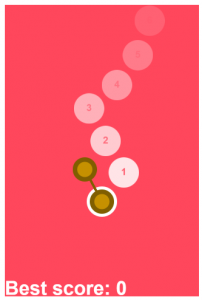 游戏的官方介绍里说《你的预感能力怎么样?瞬间判断能力如何?时间把握的好不好?反应能力高不高?》
游戏的官方介绍里说《你的预感能力怎么样?瞬间判断能力如何?时间把握的好不好?反应能力高不高?》
这我不知道,我只知道游戏源代码和TwinSpin游戏非常相似。唯一的不同是这里使用了线性差值算法,实现了镜头跟随效果
我知道实现这个效果的方法有很多种,但我还是希望介绍线性差值法,因为我在Unity种也创建了这个算法原型,后续我会详细的介绍两个游在开发中遇到的问题。
下面是游戏源代码
var game;
var ballDistance = 120;
var rotationSpeed = 4;
var angleRange = [25, 155];
var visibleTargets = 7;
var bgColors = [0x62bd18, 0xffbb00, 0xff5300, 0xd21034, 0xff475c, 0x8f16b2];
window.onload = function() {
game = new Phaser.Game(640, 960, Phaser.AUTO, "");
game.state.add("PlayGame", playGame);
game.state.start("PlayGame");
}
var playGame = function(game){};
playGame.prototype = {
preload: function(){
game.load.image("ball", "ball.png");
game.load.image("target", "target.png");
game.load.image("arm", "arm.png");
game.scale.pageAlignHorizontally = true;
game.scale.pageAlignVertically = true;
game.scale.scaleMode = Phaser.ScaleManager.SHOW_ALL;
},
create: function(){
this.savedData = localStorage.getItem("circlepath")==null?{score:0}:JSON.parse(localStorage.getItem("circlepath"));
var style = {
font: "bold 64px Arial",
fill: "#ffffff"
};
var text = game.add.text(0, game.height - 64, "Best score: "+this.savedData.score.toString(), style);
this.destroy = false;
this.saveRotationSpeed = rotationSpeed;
this.tintColor = bgColors[game.rnd.between(0, bgColors.length - 1)];
do{
this.tintColor2 = bgColors[game.rnd.between(0, bgColors.length - 1)];
} while(this.tintColor == this.tintColor2)
game.stage.backgroundColor = this.tintColor;
this.targetArray = [];
this.steps = 0;
this.rotatingDirection = game.rnd.between(0, 1);
this.gameGroup = game.add.group();
this.targetGroup = game.add.group();
this.ballGroup = game.add.group();
this.gameGroup.add(this.targetGroup);
this.gameGroup.add(this.ballGroup);
this.arm = game.add.sprite(game.width / 2, game.height / 4 * 2.7, "arm");
this.arm.anchor.set(0, 0.5);
this.arm.tint = this.tintColor2;
this.ballGroup.add(this.arm);
this.balls = [
game.add.sprite(game.width / 2, game.height / 4 * 2.7, "ball"),
game.add.sprite(game.width / 2, game.height / 2, "ball")
]
this.balls[0].anchor.set(0.5);
this.balls[0].tint = this.tintColor2;
this.balls[1].anchor.set(0.5);
this.balls[1].tint = this.tintColor2;
this.ballGroup.add(this.balls[0]);
this.ballGroup.add(this.balls[1]);
this.rotationAngle = 0;
this.rotatingBall = 1;
var target = game.add.sprite(0, 0, "target");
target.anchor.set(0.5);
target.x = this.balls[0].x;
target.y = this.balls[0].y;
this.targetGroup.add(target);
this.targetArray.push(target);
game.input.onDown.add(this.changeBall, this);
for(var i = 0; i < visibleTargets; i++){
this.addTarget();
}
},
update: function(){
var distanceFromTarget = this.balls[this.rotatingBall].position.distance(this.targetArray[1].position);
if(distanceFromTarget > 90 && this.destroy && this.steps > visibleTargets){
this.gameOver();
}
if(distanceFromTarget < 40 && !this.destroy){
this.destroy = true;
}
this.rotationAngle = (this.rotationAngle + this.saveRotationSpeed * (this.rotatingDirection * 2 - 1)) % 360;
this.arm.angle = this.rotationAngle + 90;
this.balls[this.rotatingBall].x = this.balls[1 - this.rotatingBall].x - ballDistance * Math.sin(Phaser.Math.degToRad(this.rotationAngle));
this.balls[this.rotatingBall].y = this.balls[1 - this.rotatingBall].y + ballDistance * Math.cos(Phaser.Math.degToRad(this.rotationAngle));
var distanceX = this.balls[1 - this.rotatingBall].worldPosition.x - game.width / 2;
var distanceY = this.balls[1 - this.rotatingBall].worldPosition.y - game.height / 4 * 2.7;
this.gameGroup.x = Phaser.Math.linearInterpolation([this.gameGroup.x, this.gameGroup.x - distanceX], 0.05);
this.gameGroup.y = Phaser.Math.linearInterpolation([this.gameGroup.y, this.gameGroup.y - distanceY], 0.05);
},
changeBall:function(){
this.destroy = false;
var distanceFromTarget = this.balls[this.rotatingBall].position.distance(this.targetArray[1].position);
if(distanceFromTarget < 20){
this.rotatingDirection = game.rnd.between(0, 1);
var detroyTween = game.add.tween(this.targetArray[0]).to({
alpha: 0
}, 500, Phaser.Easing.Cubic.In, true);
detroyTween.onComplete.add(function(e){
e.destroy();
})
this.targetArray.shift();
this.arm.position = this.balls[this.rotatingBall].position;
this.rotatingBall = 1 - this.rotatingBall;
this.rotationAngle = this.balls[1 - this.rotatingBall].position.angle(this.balls[this.rotatingBall].position, true) - 90;
this.arm.angle = this.rotationAngle + 90;
for(var i = 0; i < this.targetArray.length; i++){
this.targetArray[i].alpha += 1 / 7;
}
this.addTarget();
}
else{
this.gameOver();
}
},
addTarget: function(){
this.steps++;
startX = this.targetArray[this.targetArray.length - 1].x;
startY = this.targetArray[this.targetArray.length - 1].y;
var target = game.add.sprite(0, 0, "target");
var randomAngle = game.rnd.between(angleRange[0] + 90, angleRange[1] + 90);
target.anchor.set(0.5);
target.x = startX + ballDistance * Math.sin(Phaser.Math.degToRad(randomAngle));
target.y = startY + ballDistance * Math.cos(Phaser.Math.degToRad(randomAngle));
target.alpha = 1 - this.targetArray.length * (1 / 7);
var style = {
font: "bold 32px Arial",
fill: "#" + this.tintColor.toString(16),
align: "center"
};
var text = game.add.text(0, 0, this.steps.toString(), style);
text.anchor.set(0.5);
target.addChild(text);
this.targetGroup.add(target);
this.targetArray.push(target);
},
gameOver: function(){
localStorage.setItem("circlepath",JSON.stringify({
score: Math.max(this.savedData.score, this.steps - visibleTargets)
}));
game.input.onDown.remove(this.changeBall, this);
this.saveRotationSpeed = 0;
this.arm.destroy();
var gameOverTween = game.add.tween(this.balls[1 - this.rotatingBall]).to({
alpha: 0
}, 1000, Phaser.Easing.Cubic.Out, true);
gameOverTween.onComplete.add(function(){
game.state.start("PlayGame");
},this)
}
}
点击下载源代码。你的最好成绩是多少?
- 原文名称:HTML5 prototype of iOS game “Circle Path” made with Phaser
- 原文链接: 点击阅读原文
- 原文作者:Emanuele feronato
联系作者
这个赞一个。。