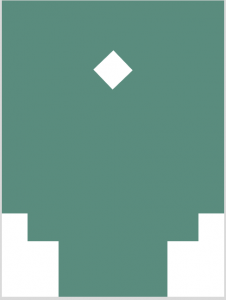100行代码实现“Perfect Square”游戏
你玩过由Boombit团队开发的Perfect Square“完美方块”游戏吗?
调整方块的的大小,让它可以完美的落在底部的平台上(不能掉下去哦)。按住方块可以让它变大,松开后方块落下。听起来非常的简单,不过这个简单的用一个手指就能完成的游戏,没有一定的精确度和时间强迫症,还真玩不了!

乍看起来像是一个物理游戏,悄悄告诉你,只用tween缓动就可以完成,感谢Phaser游戏引擎。
先看一下我做的游戏原型(点击图片查看):
点击并按住方块,让它慢慢变大,松开鼠标方块自由落下。和你看到的一样,原始游戏中的可爱的动画效果,完美的呈现了出来。
下面是游戏示例的代码,遗憾的是,代码中没有添加注释。没关系,我会在这周内,一步一步的向你解释实现的过程。
var game;
var bgColors = [0x62bd18, 0xff5300, 0xd21034, 0xff475c, 0x8f16b2, 0x588c7e, 0x8c4646];
var holeWidthRange = [40, 280];
var wallRange = [10, 70];
window.onload = function() {
game = new Phaser.Game(480, 640, Phaser.AUTO, "");
game.state.add("PlayGame", playGame);
game.state.start("PlayGame");
}
var playGame = function(game){};
playGame.prototype = {
preload: function(){
game.load.image("base", "base.png");
game.load.image("square", "square.png");
game.load.image("top", "top.png");
},
create: function(){
game.scale.pageAlignHorizontally = true;
game.scale.pageAlignVertically = true;
game.scale.scaleMode = Phaser.ScaleManager.SHOW_ALL;
var tintColor = bgColors[game.rnd.between(0, bgColors.length - 1)];
game.stage.backgroundColor = tintColor;
this.leftSquare = game.add.sprite(0, game.height, "base");
this.leftSquare.anchor.set(1, 1);
this.rightSquare = game.add.sprite(game.width, game.height, "base");
this.rightSquare.anchor.set(0, 1);
this.leftWall = game.add.sprite(0, game.height - this.leftSquare.height, "top");
this.leftWall.anchor.set(1, 1);
this.rightWall = game.add.sprite(game.width, game.height - this.rightSquare.height, "top");
this.rightWall.anchor.set(0, 1);
this.square = game.add.sprite(game.width / 2, - 400, "square");
this.square.anchor.set(0.5);
this.square.scale.setTo(0.2, 0.2);
this.updateLevel();
},
updateLevel: function(){
var holeWidth = game.rnd.between(holeWidthRange[0], holeWidthRange[1]);
var wallWidth = game.rnd.between(wallRange[0], wallRange[1]);
var leftSquareTween = game.add.tween(this.leftSquare).to({
x: (game.width - holeWidth) / 2
}, 500, Phaser.Easing.Cubic.Out, true);
var rightSquareTween = game.add.tween(this.rightSquare).to({
x: (game.width + holeWidth) / 2
}, 500, Phaser.Easing.Cubic.Out, true);
var leftWalltween = game.add.tween(this.leftWall).to({
x: (game.width - holeWidth) / 2 - wallWidth
}, 500, Phaser.Easing.Cubic.Out, true);
var rightWallTween = game.add.tween(this.rightWall).to({
x: (game.width + holeWidth) / 2 + wallWidth
}, 500, Phaser.Easing.Cubic.Out, true);
var squareTween = game.add.tween(this.square).to({
y: 150,
angle: 50
}, 1000, Phaser.Easing.Cubic.Out, true);
squareTween.onComplete.add(function(){
game.input.onDown.add(this.grow, this);
this.rotateTween = game.add.tween(this.square).to({
angle: 40
}, 300, Phaser.Easing.Linear.None, true, 0, -1, true)
}, this)
},
grow: function(){
game.input.onDown.remove(this.grow, this);
game.input.onUp.add(this.stop, this);
this.growTween = game.add.tween(this.square.scale).to({
x: 1,
y: 1
}, 1500, Phaser.Easing.Linear.None, true);
},
stop: function(){
game.time.events.add(Phaser.Timer.SECOND * 2, function(){
game.state.start("PlayGame");
}, this);
game.input.onUp.remove(this.stop, this);
this.growTween.stop();
this.rotateTween.stop();
this.rotateTween = game.add.tween(this.square).to({
angle: 0
}, 300, Phaser.Easing.Cubic.Out, true);
if(this.square.width <= this.rightSquare.x - this.leftSquare.x){
this.rotateTween.onComplete.add(function(){
this.fallTween = game.add.tween(this.square).to({
y: game.height + this.square.height
}, 600, Phaser.Easing.Cubic.Out, true);
}, this);
}
else{
this.square.anchor.set(0.5, 1);
if(this.square.width <= this.rightWall.x - this.leftWall.x){
var destY = game.height - this.leftSquare.height;
}
else{
var destY = game.height - this.leftSquare.height - this.leftWall.height;
}
game.add.tween(this.square).to({
y: game.height - this.leftSquare.height
}, 600, Phaser.Easing.Bounce.Out, true);
}
}
}
正如你所看到的,代码中只用了缓动,没有使用任何物理引擎。
- 原文名称:HTML5 prototype of iOS game “Perfect Square!” made with Phaser using only tweens in 100 lines of code
- 原文链接: 点击阅读原文
- 原文作者:Emanuele feronato
联系作者